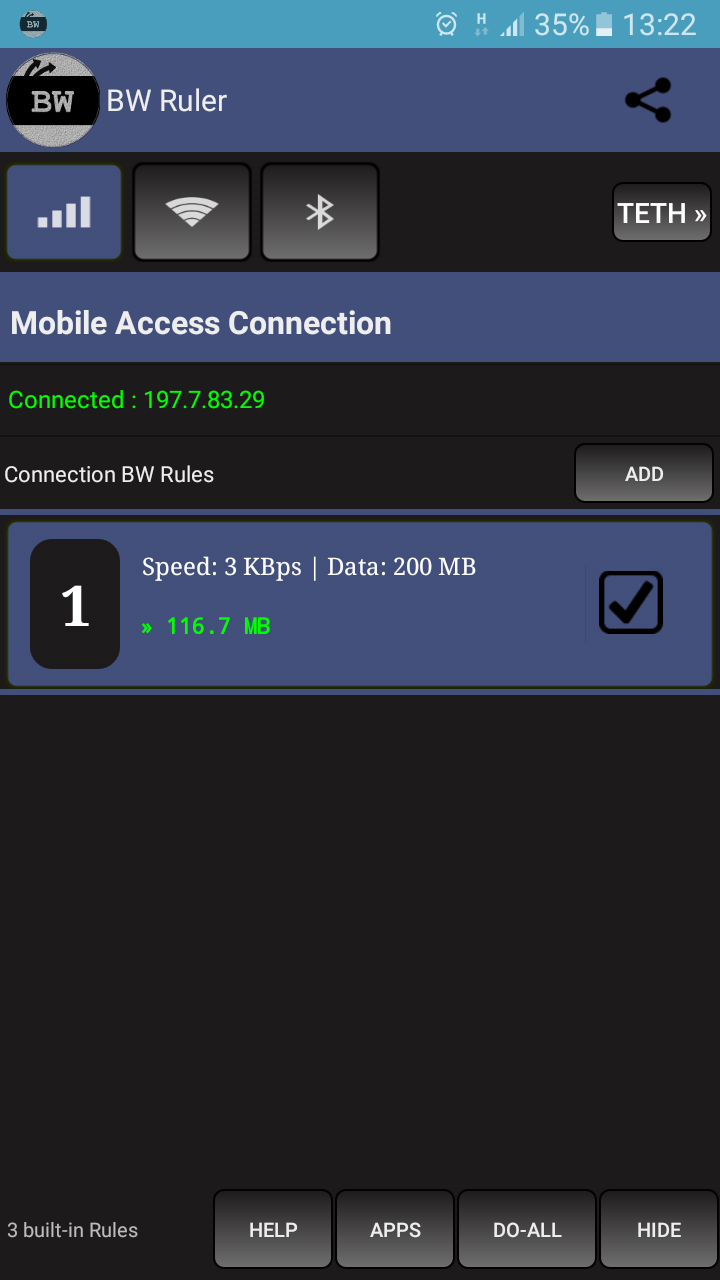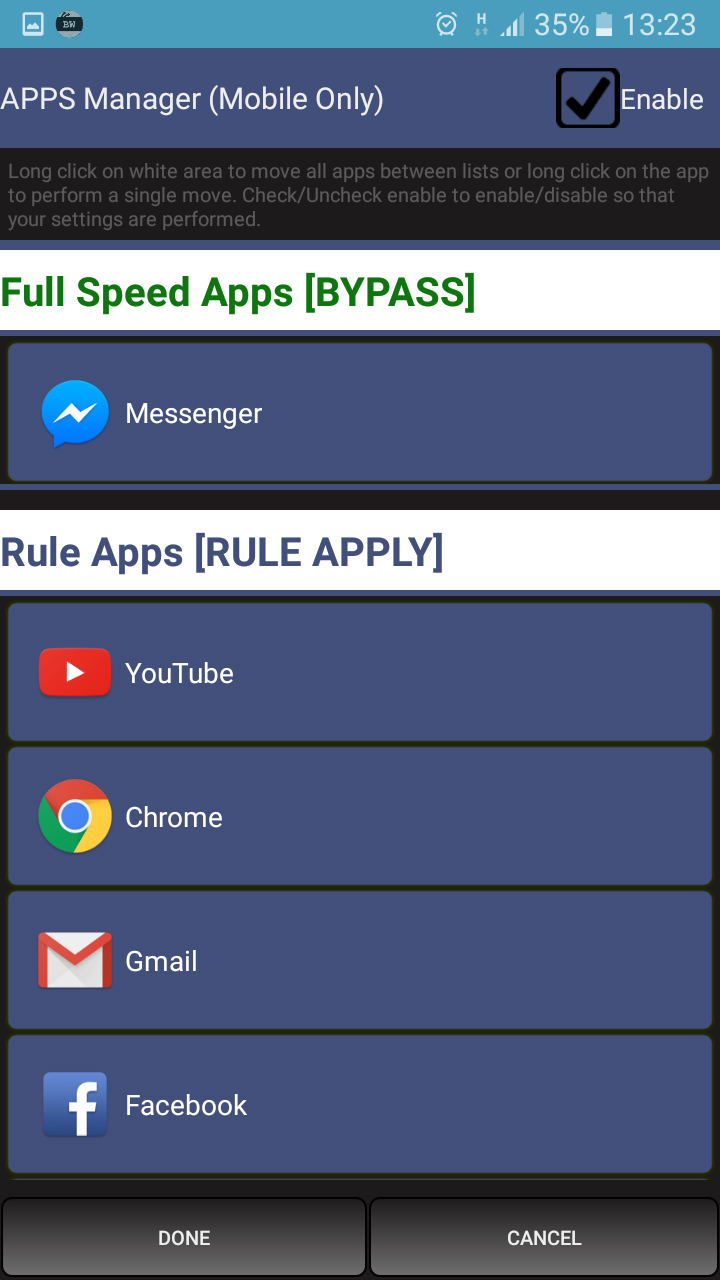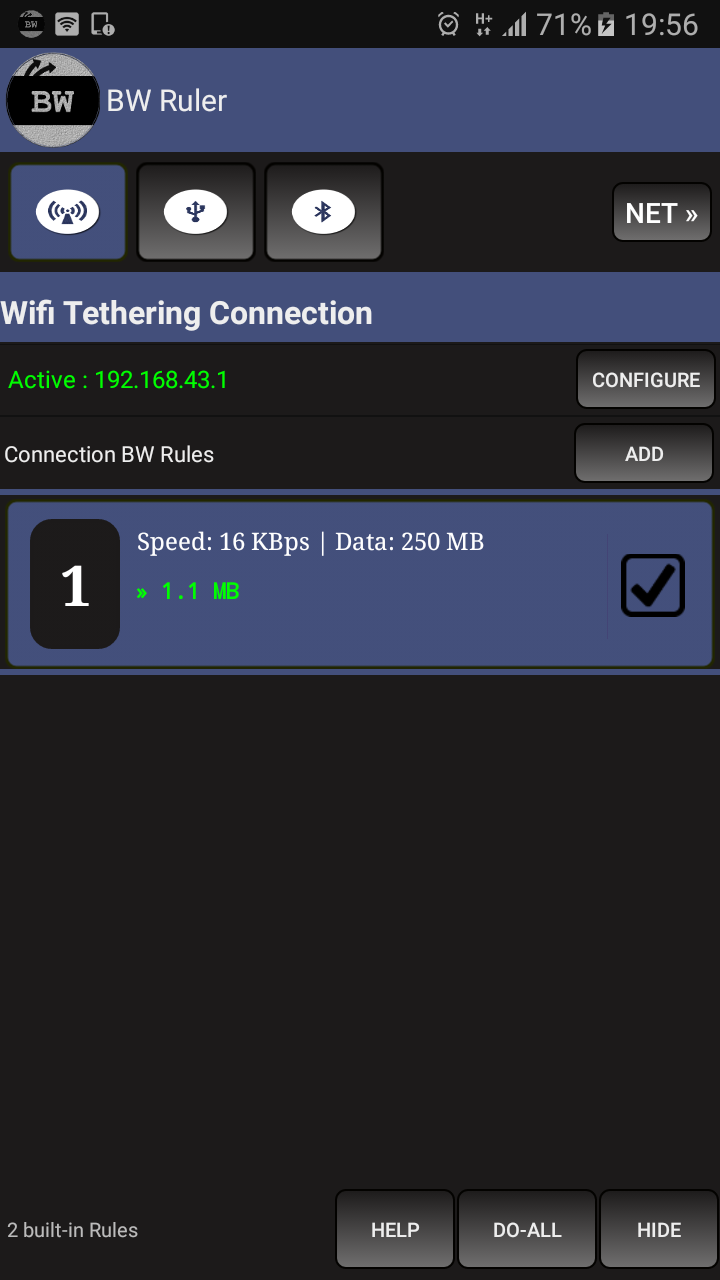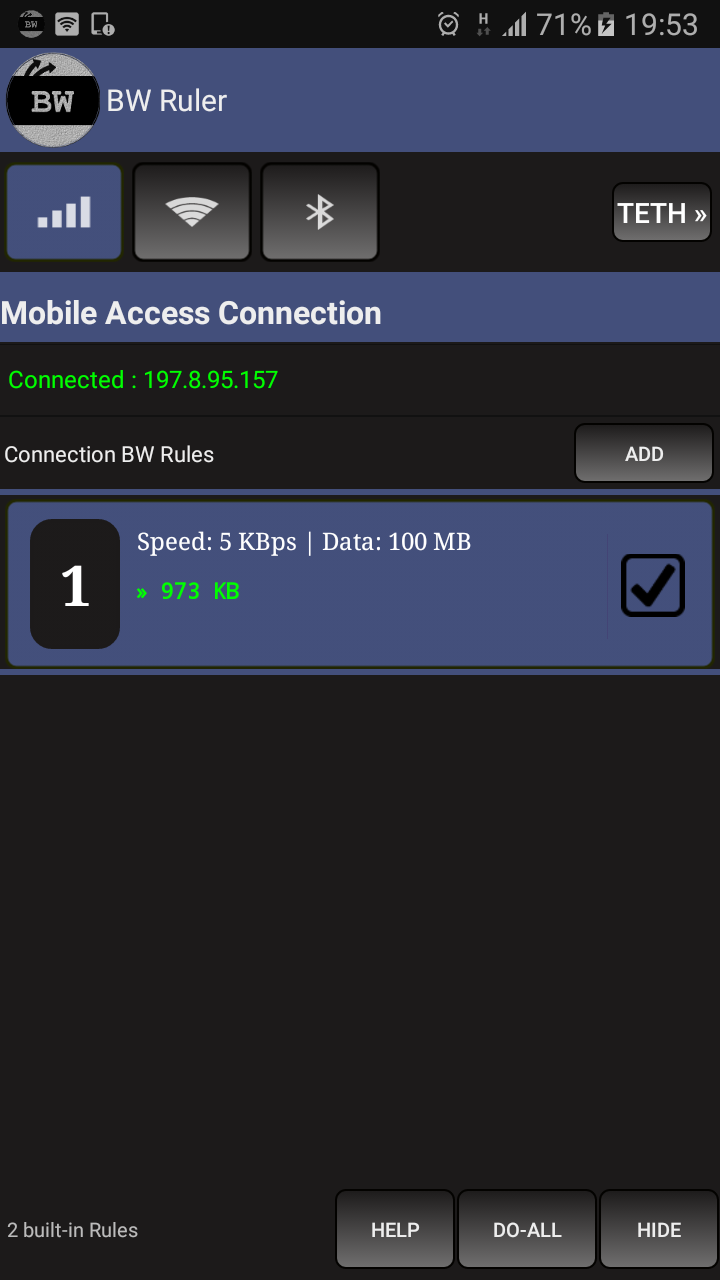1- Mobile internet is expensive . In average, a mobile user who mainly use Youtube, Facebook and Whatsup will consume around 3GB/month .
BW ruler can achieve a peak of ~300% in data savings with a configured low upload speed (~4KBps) which means in essence, doubling the data plan lifetime.
2- Bw ruler do not limit download speed for mobile connection to ensure that no data retransmission is issued by the carrier network . Download speed can not be controlled in terminal handsets because it is forced by the carrier unless it is safely managed by inducing latency based traffic shaping . Trying a limit in this case will cause a lot of wasted data that is billed indeed . BW ruler limits the upload speed to act indirectly in download eventhough limiting the upload is sufficient to tell the apps to not go so fast while connecting to the internet giving the user the opportunity to cancel a file download, a video buffering, or any other activity consuming unnecessary data .
3- BW ruler allow the user to block internet access for any installed application to reduce foreground and background data use without the user authorization. The user may also give a slow internet access to some apps that he frequently use like youtube app and facebook app to reduce fast buffering and loading of videos , images and all sort of medias that are mobile data vampires.
4- BW ruler trully limits download/upload speeds for tethering . if you activate your mobile hotspot to share connection with your laptop . There will be a burst of data used by your computer. Why ? Simply because you have many software installed in your computer that wait for internet connection to make updates,checkings or whatever. By limiting tethering speed you almost kidnapped your computer from hugging your mobile data.